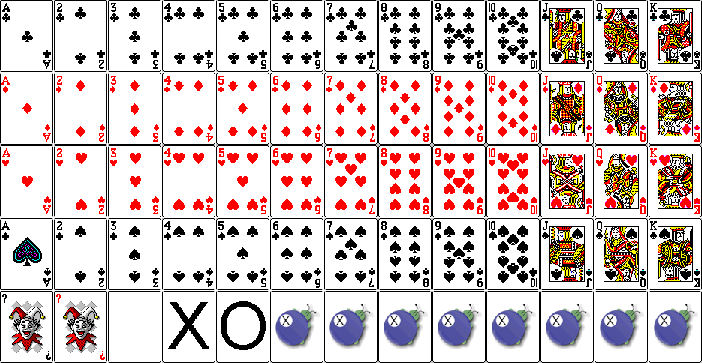How To Create Your Own Deck
OK, this is where the fun comes in! With very little technical know how you can create your own decks of cards, and even use them with the game! So how do you do it? Read on...
The key to the decks of cards used in this game is one big .bmp file. Which is easily edited with the Paint program which comes with Windows. The .bmp looks like this:
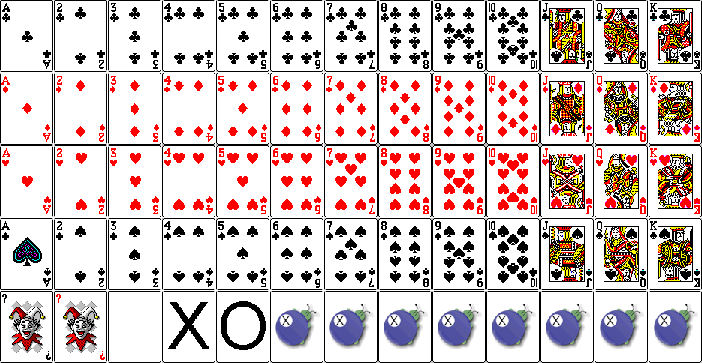
The first row going across are the Clubs, in order from Ace to King.
The second row, the Diamonds
The third row, the Hearts
The fourth row, the Spades
The fifth row is the tricky one. In order from left to right we have:
The Black Joker
The Red Joker
The Blank Space
The X Symbol
The O Symbol
The Game Card
The Author Card
6 Card Backs
The Most difficult part about making a deck of cards is working with color pallettes. In order to ease these hassles, you may want to download the blank cardset below. This can be installed the same as any other cardset, but makes for very difficult game of cards. You can then draw your cards directly on the Blank Deck.
Blank.exe
For reference the cards are 71 pixels wide by 96 pixels tall. There is a 1 pixel buffer between the columns and rows. The cards look best when the have the rounded border, as shown above. You can either draw inside this border, or if you prefer use the BlankCard.bmp file to place the border. Decks of Cards look the best when they are constructed identically, meaning that pips(numbers in the corner) should be in the exact same place on all cards.
Here is a further definition of the last row of cards. This last row has the greatest possibility out of the whole deck, but is often the most ignored.
The first two cards in the last row are the Jokers. Every deck of cards comes with two jokers, often these are identical, if this is the case in your deck copy and paste the joker into both positions. Other times they may be unique, in which case you'll want to draw each Joker.
The next 3 cards actually define the playing surface, they can be used to give the game a complete theme. These are the cards which are most often not used to their greatest potential. The first is a blank space indicating where a card can be played. In the Solitaire game these are used in the piles which will ultimately be built up from Ace to King. The second is the 'X' which generally indicates that no more cards are available from the pile. In the Solitaire game this card is not used as you are allowed to turn the deck over and continue indefinately. The third card is the 'O' this is the one used to show that the deck can be turned over and reused as in the Solitaire game.
The next card is the game card. This is the one that shows which game the deck was created for (just in case someone else gets the same idea). Basically I would like this card always to be that little blue ball thingie.
The next card is your card. The Author card. I would use this spot to mark all the decks you create, so that people can identify them as yours.
The remaining 6 cards are card backs. They can be anything you want. If you would prefer to only have one card back then just make them all the same. The person playing the game will be able to choose which back she would like to use. In addition to these 6 designated card backs, the user can also select the Game Card or the Author Card as card backs.
That is basically all there is to creating your own deck of cards. There is, however, one more small file you need to create. The ini file. Relax this is an easy one.
Open up Notepad. On the first line type the name of your deck "=" and the filename of your deck. For example the DragonBallZ.ini reads like this:
Dragon Ball Z=DragonBallZ.bmp
Now save that file something descriptive (probably the same name as your deck of cards, except .ini instead of .bmp) For example the Dragon Ball Z cards are in a file called DragonBallZ.bmp the ini file is DragonBallZ.ini . If you would like you can also put in some information such as Author=Brian Bain etc...
Your done! Simply put both the .bmp and .ini in c:\Solitaire\cards\ and the next time you run the game add them!
If you need any further explaination on how to create decks of cards, please feel free to ask, I'll do my best to help.
So, what are you going to do with that deck that you worked so hard on? Why not share it with the world. You can e-mail me at NukesCards@tefen.net and we can arrange to distribute it on this website!